Best Way To Share Photos In A Group Without Losing Quality
Sharing images is really important to keep memories from being forgotten. In this article, find out the best way to share photos in a group without compression and losing quality. I’m revealing the 5 best free apps that allow you to share precious photos with friends.

Best Way To Share Photos In A Group Enriches Shared Memories
Why Is Sharing Photos Important In Everyday Life?
Sharing photos helps us keep important memories from fading away. Whether they're wedding pics, birthday snaps, or high school throwbacks, it doesn't really matter – the important thing is that we never lose them. When we look at photos from trips or family gatherings, they help us relive those moments and feel that same vibe again.
Photos are a great way to capture laughter, companionship, and the best moments of our lives. Sharing these beautiful memories with friends or family helps us all feel a part of that memory and share experiences and recollections together.
You’ve come to the right place because I’m going to reveal the best way to share photos in a group.
The Best Way To Share Photos In A Group Can Enhance The Shared Experience
You know that old feeling when your friend keeps begging and bugging you to take pictures of him at prom. After you’ve taken over 100 shots, the next day he asks you to send them. Instead of sending one picture at a time on Viber and wasting time, there’s a much better and more efficient way.
I also want to point out that sending photos through messaging apps is often not a good and efficient way, especially if we want to preserve the image quality. Social media and messaging apps have built-in image compressors that not only reduce the file size but also decrease the actual quality of the image.
So, we need a compromise. A solution that will group all the pictures into one collection and avoid potential image compression to preserve quality. If we find the best way to share photos in a group, it would cut down the hassle by 70%. I want to brighten your day because such solutions exist, and the best part is that in most cases, they’re free.
Sending Photos In A Group
I believe you exchange photos with your friends almost every day. You often find yourself in a situation where you need to send multiple images at the same time while wanting to preserve their full quality. That’s when you usually go through the compression that’s present on all social media and messaging apps. I believe email is the first alternative that comes to mind.
However, email might not be the best choice in this situation, especially since there’s a size limit. No, email is not the best way to share photos in a group. Considering all aspects, it’s necessary to find the best solution that maintains consistency in sending grouped photos while not compressing them.
For more efficient sending grouped photos, many web and mobile applications offer simple solutions. These apps allow you to create albums, group photos or files into one collection, and send them to someone you want.
Benefits Of Sending Grouped Photos Instead Of Individual Ones
The key advantage lies in saving time and sanity. I know it seriously annoys you to send one picture at a time and waste an entire day, especially if your friend is bugging you to get their 100 photos from prom.
You don’t want to disappoint your friend, but you also don’t want to waste your precious time. I have a great solution for you. Just stay patient and read this article to the end because I’ve outlined the best way to share photos in a group. These apps are free and allow you to send large amounts of data at once, with no compression and without losing quality.
Apps And Platforms That Make Sharing Easier
There are a lot of apps and platforms that allow sharing grouped photos. Today, I’ll highlight my favorites. Alright, everyone, let’s move on to the best way to share photos in a group.
- Filemail: This is my favorite app for sending grouped photos. It’s very popular and allows you to send large files. The platform lets you upload photos and then gives you a link through which your friends can download the images. This platform allows you to store photos temporarily or permanently in their storage. Filemail is free and doesn’t require registration.
- WeTransfer: A very good solution for sharing grouped photos. A lot of my friends use it daily and are very satisfied. It allows you to send up to 2GB of data for free. It’s a very secure option and also doesn’t compress images.
- Google Drive: The well-known Google Drive must be mentioned on this list. It's ideal for all needs. You can store up to 15GB of data for free, and you just need to have a Google account. My warm recommendation for this platform...
- Dropbox Transfer: In the sea of data transfer platforms, we can’t forget to mention this solution. This app allows users to organize and share photos in folders. With a free plan offering 2 GB, Dropbox is a great option for sharing images.
- One Drive: Microsoft also has a contender. You get 5GB of free space to share photos with your friends and family. OneDrive allows you to create albums and folders and enables others to access them.
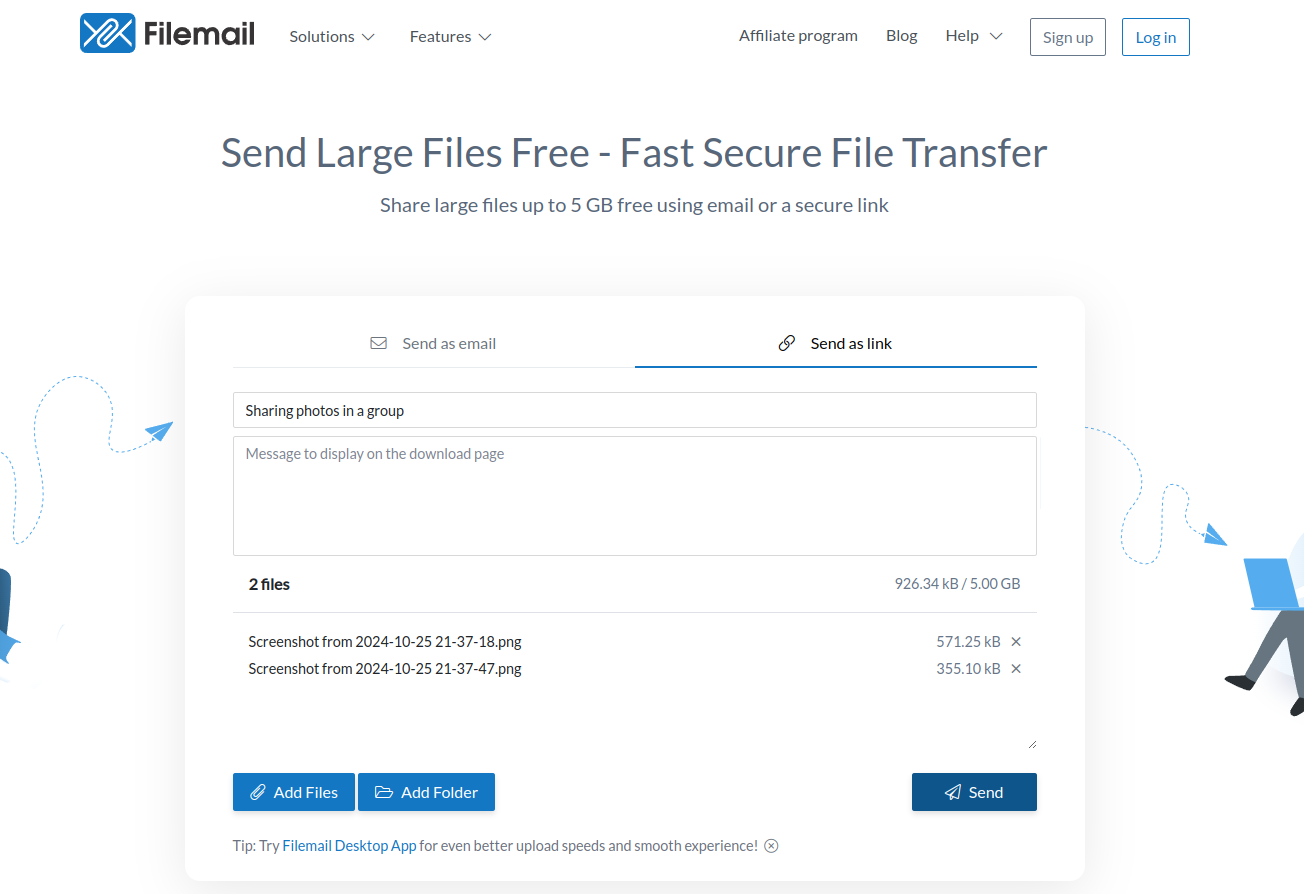
I promised I would show you the best options for sharing grouped photos. These 5 platforms I listed are my choices, but that doesn’t mean the others aren’t good. Keep exploring and discovering new possibilities. The internet is full of useful tools and ideas.
Additional Tips For Sharing Grouped Photos
Before sharing photos, I’d like you to pay attention to a few things. We mentioned that your friend won’t stop bugging you about the prom pictures. He keeps asking you to send it, and you’ve decided to send all the images at once. You can follow these steps to successfully send all the pictures without losing quality.
- Choosing an app: First, you want to choose a suitable app through which you’ll send all the photos. For example, let’s say all your images total less than 5GB, then you can use FileMail. It allows free sending up to 5GB. If your images total more than 5GB, then you could use Google Drive, which allows free sending up to 15GB.
- Uploading photos: After you’ve chosen the desired app for sharing, you need to upload your photos. Each of these apps is easy to use, so you won’t have any trouble figuring it out.
- Grouping photos: Make sure you’ve grouped the images into one gallery or folder so your friend can download them all at once.
- Get the shareable link: Don’t forget to grab the link that you’ll send to your friend. Through this link, he will be able to download shared photos.
I also want to mention the importance of artificial intelligence today. Major platforms use artificial intelligence for processing and compressing images you share online. If you want to learn more about artificial intelligence, I recommend reading my previous blog post on Artificial General Intelligence AGI.